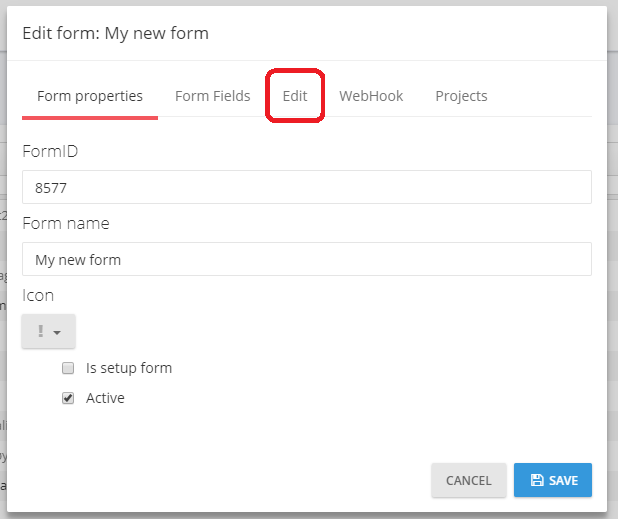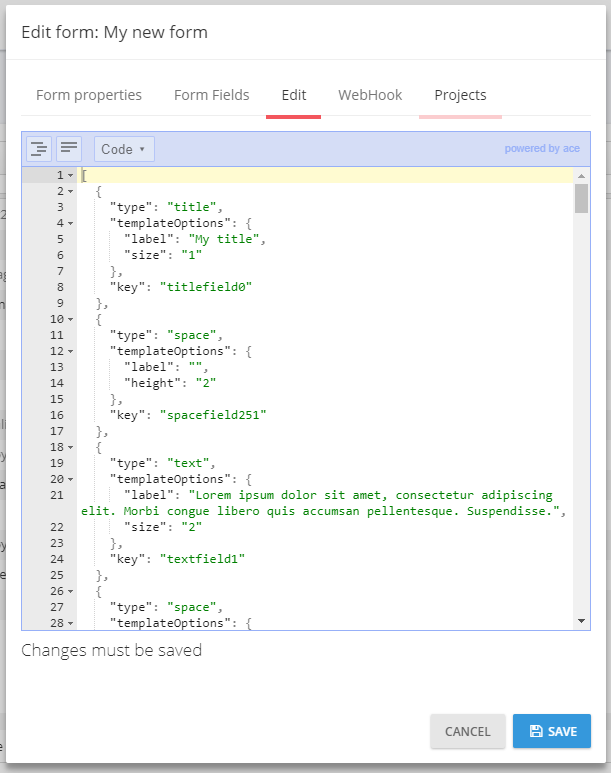Editor
The editor is a bit more complex tool than the GUI to edit at form, but it gives more flexibility.
Open the editor
You get to the editor by clicking on the tab Edit when you are in form editing:
Then you will get something like this:
The different fields comes after each other as JSON-objects (for JSON).
Edit an form in the editor
- To add an field you write it in (for an overview of how the fields look like in the editor, see Overview of the fields).
- To edit an field, you change the values inside the objects.
- To move an field is simply done by "cut-and-paste".
- To delete an field, you delete the text that make up the object.
Be careful with placement of commas etc., the editor will give you an warning if the formatting of the objects is wrong.
Important
After you have done changes in the editor, you have to click the button marked Save (don't navigate to Form fields etc.). If you don't, the changes will be lost.
(This documentation page was last updated on 27.08.2018)