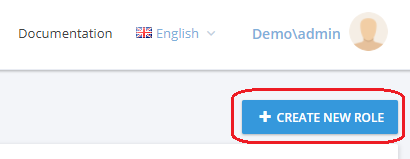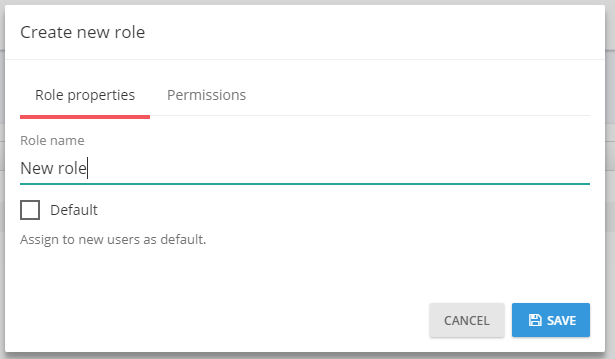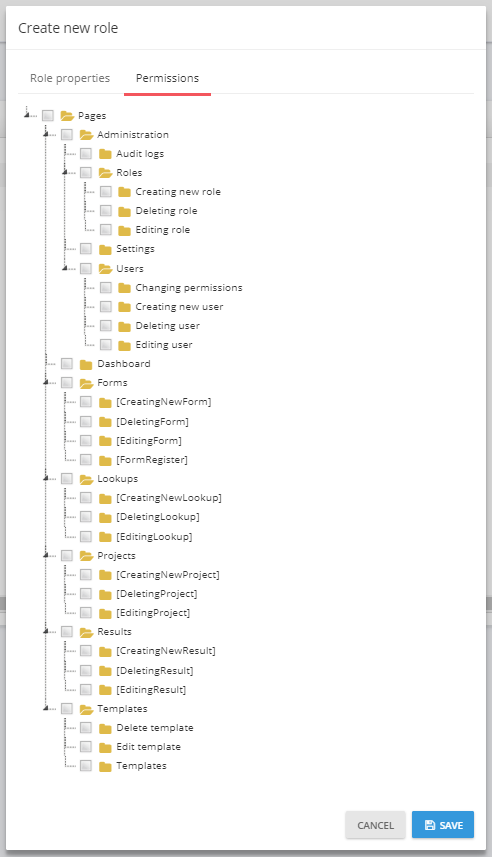Roles
Roles is used to group permissions for easier granting permissions to different users.
Create a new role
To create a new role, you click on the button CREATE NEW ROLE in the upper right corner:
then you get the following window:
There you enter the name of the role and whether it should be assigned to new users as default. Then you click on the tab permissions:
There you select which permissions the role should have and finish by clicking on Save.
Edit an role
To edit an role, you click on the button ACTIONS next to the role:
Then you get the same window as when you created the role. Change the things you want and click on Save.
(This documentation page was last updated on 21.03.2018)