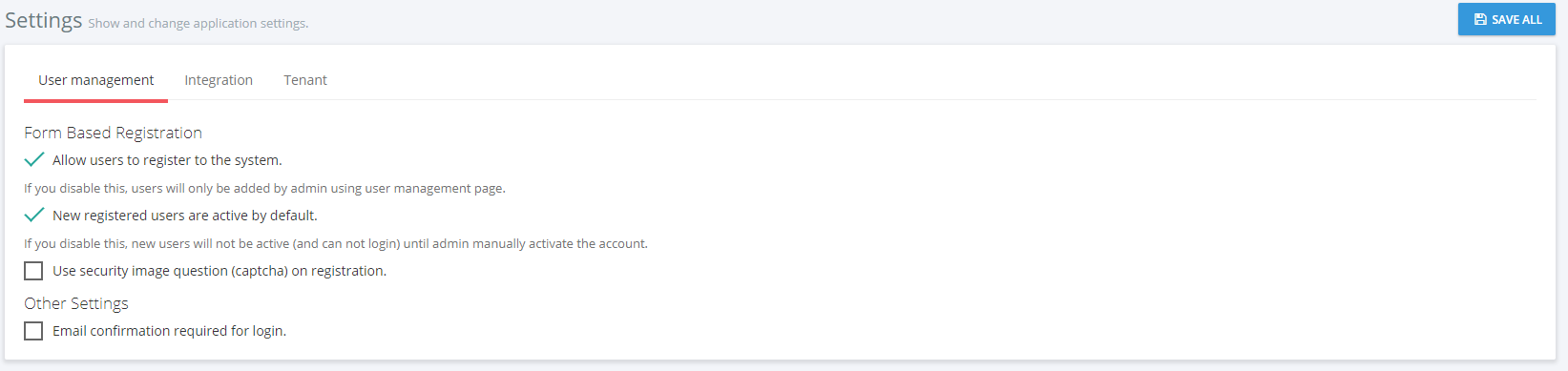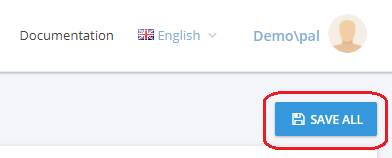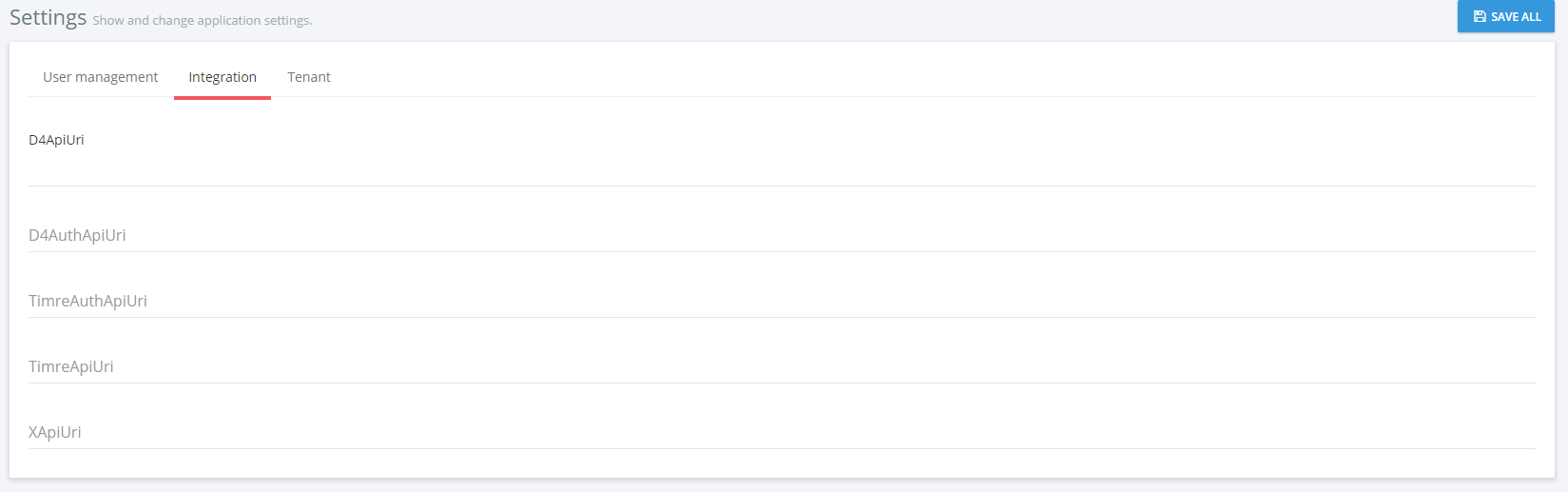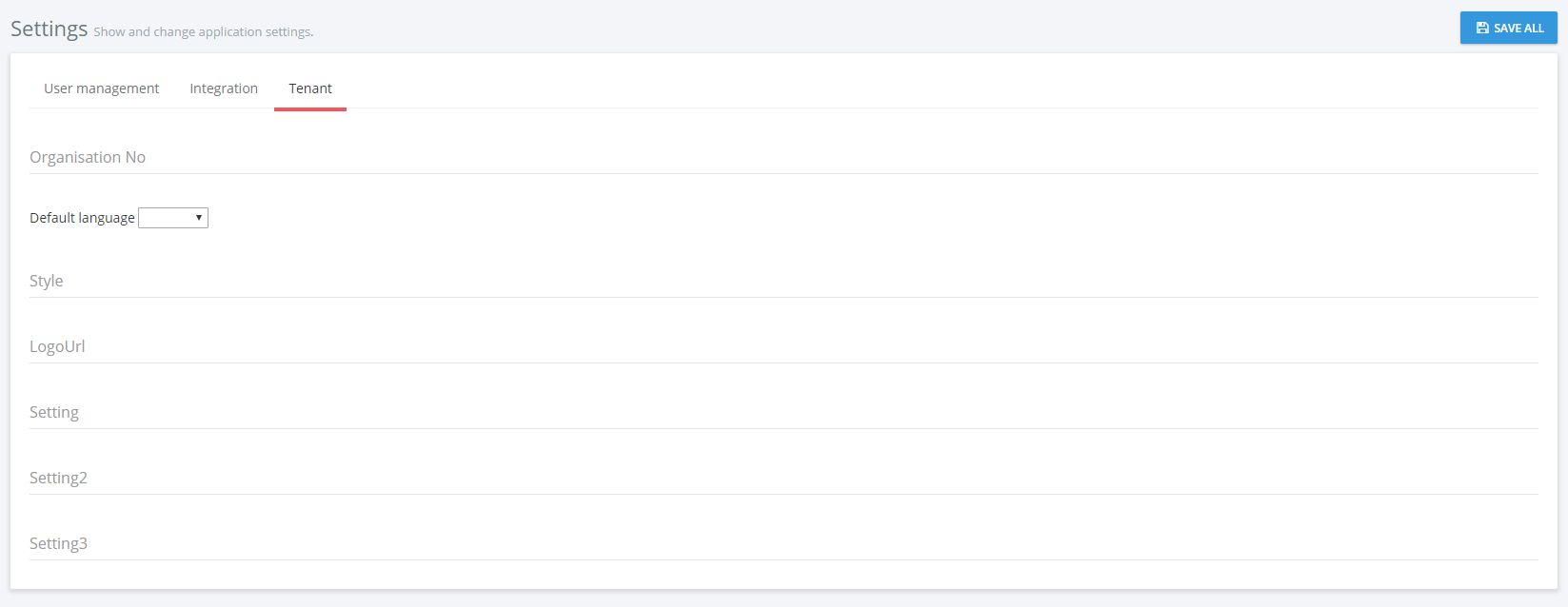Settings
Under settings you can set different settings for the tenant that you are logged into.
User management
Here you can set settings for how users are managed:
You can set four things:
- If an user is allowed to register themselves or if they must be added through the user management page (see [Users(users.md)])
- If newly registered users are active by default or must be manually activated by an administrator
- If it should be used an security image question when an user registers
- If the user needs to confirm his/hers e-mail before login
Choose what you want and finish by clicking on SAVE ALL:
Integration
This is used for setting integration against other systems:
Set the settings you want and finish by clicking on SAVE ALL:
Tenant
Here you set different settings for the tenant:
Set the settings you want and finish by clicking on SAVE ALL:
(This documentation page was last updated on 21.03.2018)